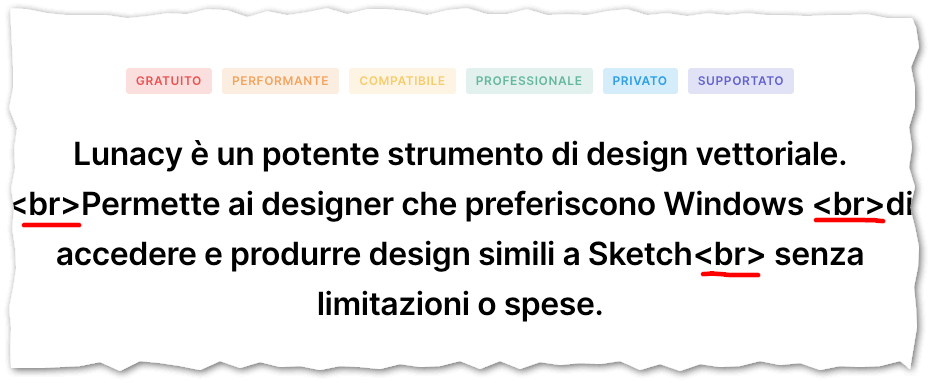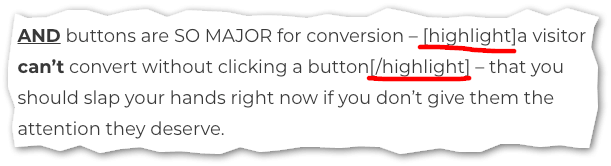A blessing and a curse for all web marketers: Conversion rates are one of the most important parameters for digital marketing. Why is it that sometimes, even when we have created a funnel set with all the right traps, conversion rates still stay below average and forecast the failure of our campaign?
You might be convinced you’ve done it all right: You’ve posted quality content to draw in traffic, bought paid advertising, engaged social media with frequent posting, you’ve sent out a newsletter with attractive content to your users, perhaps even with a discount, your campaign’s landing page is captivating and has a powerful call to action...
Yet, in spite of all this, no one is clicking. Why is the percentage of users converting still so low?
It could be that some details are escaping your attention; details which will not escape the eyes of your site’s visitors, and that are linked to the degree of linguistic accuracy of e-commerce and site texts.
If you neglect these linguistic elements, it will cost you clients.
If you underestimate them, it could even mean sacrificing the goals of your entire campaign.
There are 5 points to keep in check here:
- Quality copywriting
- Beware of the Cupertino effect
- Avoid mojibake
- Adapt your content to your foreign audience
- Avoid cognitive friction
1. Quality copywriting
First of all, your copy needs to be immaculate.
Are you sure your copy is up to the task? Sure, maybe it’s already well-oriented to your audience, maybe it captures the reader’s attention with a story, maybe it manages to be convincing without drifting into the banal, but even then, perhaps it’s still missing something, or rather, it has too much of something: spelling or grammar mistakes can tarnish a text and make it immediately less convincing.
It seems impossible, but typos and other mistakes are always lurking, and can negatively impact conversion. We discussed this in detail in our report The Impact of Mistakes on Online Sales.
Ever heard the term “the best place to hide something is in plain sight”? This is often the case with spelling mistakes. The most obvious mistakes are the hardest to spot.
We ourselves once almost sent out a letter to thousands of potential clients with the words “Often, your multingual projects…”.
Luckily we realised in time and corrected our mistake before we started sending it out.
We learnt a valuable lesson about reading and re-reading our texts, almost at our own cost.
2. Beware of the Cupertino effect
Be careful of autocorrect when writing on a smartphone or tablet keyboard.
Ever heard of the “Cupertino effect”? It can be described as an involuntary “digital slip”, that annoying tendency spellcheckers have of suggesting or automatically correcting inappropriate terms to replace words that have been mistyped or that are not in the spellchecker’s dictionary.
This is a feature both of Office and other word processors. It can actually be deactivated on desktop versions, but when we are so used to using it on smartphones and tablets, it can be quite difficult to give up.
You need to be really careful when using autocorrect: always run your texts past someone (a language professional, if possible). If you are in need of a professional (human) proofreader, read about how to choose one in 10 Rules for Requesting Proofreading.
3. Avoid mojibake
More mistakes that can sneak past you easily and make an impression of carelessness on your site visitors.
We are referring to poorly written shortcode and HTML tags, or badly coded characters which end up displayed in texts. In IT jargon, this is called mojibake.
Though it is now less common thanks to the increasing use of Unicode encoding, you still come across special characters or accented letters displayed as "�", "▯", "’", "é" etc.
These display errors sometimes occur when machine translation is used without any post-editing, or when data is exchanged between systems by importing files whose encoding is not correctly recognised.
Here are three examples:
Example of a visible HTML tag in a text.
Example of unconverted shortcode (with the unconverted string highlighted).
Example of a poorly-coded text.
One solution for all these cases that goes beyond simply recommending caution when using machine translation and to check that all systems used are compatible with universal UTF-8 code, is to ask for proofreading or, even better, ask a professional for linguistic testing before publication.
Linguistic testing involves giving editors full access to a site or e-commerce portal to let them check for and correct any issues. If the management system (CMS) you use allows it, grant translators/editors access and editing privileges at the front-end, so they will see the pages in context.
4. Adapt your content to your foreign audience
All the advice given so far is as true for any language you publish content in as it is for English.
Beyond mistakes, however, with multilingual sites it is important to take pay attention to the overall quality of the translation, not just on the linguistic front, but also in terms of style and adaptation to the target-market culture.
We went into detail about this in a series of articles explaining how best to approach translation and localisation projects, but here are a few recommendations that, when it comes down to it, are nothing more than applied common sense:
- plan the translation phase right at the start of the project to avoid finding yourself in hot water at the last minute
- use the right tools to write your texts, and check they are compatible with standard formats and with your web publishing system
- put your trust in specialised, professional native speakers
- be careful when using automatic text creation tools like YouTube subtitle transcriber or automatic translation, and always check the results with a native speaker.
5. Avoid cognitive friction
Going back to your copy, are you sure you have used the right words in your landing-page and mailing CTAs?
As Johanna Wiebe from Copyhackers pointed out some time ago, there are some words that cause “cognitive friction” in users’ minds, and it is therefore better to avoid using them for CTA links or buttons.
According to Wiebe, the problem comes from the fact that the average button tells users what they must do, rather than what they want to do.
If users perceive that they must do something, a significant portion will choose not to do it purely out of spite, because the CTA sounds like an order.
The “Sign up” button is a typical example which at this point tells users they will have to fill out forms with their data, come up with a password, wait for a confirmation email, and so on.
Users, who, even if only unconsciously, are lazy by their very nature, will think: “Who’s gonna make me?”, and this is an attitude that not even the magic word “free” can change.
Use words that describe the result the users want to attain, rather than the action needed to attain it.
For example, if you are asking users to subscribe to a VOD (Video On Demand) service, rather than using a CTA like “Sign up for free”, use “Watch free for 30 days”. The result will be the same, but you are almost guaranteed to have more users click on the second button, as you are highlighting the result, the benefit to the user, and not the action they are obliged to carry out to attain it.
To differentiate which forms work best, try the A/B testing technique. Make two different versions of the same page with some minor aesthetic or content differences to evaluate which is more successful.
It’s not always easy to find the right words, especially when the graphic design means your space is constricted, but this will be a decisive element: spend some time on it and give it the attention it deserves.
If it works for the English site, it will work for the translations too. The CTA should make it clear what the benefit to users will be if they decide to click on it.
Lingustic elements count. A lot.
In conclusion, the linguistic elements discussed here, though not all obvious, have an impact on how users behave and contribute to the success or failure of a marketing campaign, even when the rest of the site, from the graphic design to the keywords, has been given the utmost attention.
Linguistic issues are important:
- the accuracy of your texts - writing an immaculate copy
- their technical accuracy - avoiding mojibake and the Cupertino effect
- translation quality - entrusting your texts to the professionals
- the choice of words in the call to action - avoiding cognitive friction
At Qabiria, we have been studying and applying the best practices of content creation, publication, and translation for over 12 years. We discussed these in a series of articles including the Guide to Optimising Keywords for Your Multilingual Site, an Overview of The Importance of Legibility, Key Elements for Correct Multilingual SEO Positioning, and a Guide to International SEO Strategy for Duplicated Content.
Contact us and let us improve the quality of your texts.